HubSpot vs. Zoho: Choosing the Right CRM for Your Business

Strong relationships are more pivotal than ever in today’s fast-paced world. Having the right Customer Relationship Management (CRM) software can mean the difference between success and obscurity.
These digital tools have revolutionized the way businesses manage their interactions with customers, leads, and prospects. Among the multitude of CRM options, HubSpot and Zoho stand out as leaders in the field. But which one is the right fit for your business? In this guide, we'll take a look into HubSpot and Zoho, comparing their features, benefits, and real-world use cases to help you make an informed choice.
Why is a CRM Important?
Before we compare HubSpot and Zoho, let's briefly explore why CRM software is so vital for modern businesses. A CRM system is the compass that guides you through the vast sea of customer data and interactions.
CRM stands for Customer Relationship Management. CRM software is a tool that connects with your website and helps your business capture and track leads. Think of it as a database that contains all of your contacts' names, phone numbers, email addresses, and other pertinent information.
A CRM allows you to track every interaction you have with each of your prospects, leads, and customers — from the first time they visit your website to their most recent actions — which can improve lead generation over time. A lead might first be added to your CRM by filling out a contact form on your website. After a few follow-up emails with a sales rep, your team can update the contact's information to better reflect what you’ve learned about them. Now you can make better sales and marketing decisions on how to best appeal to their needs.
While a CRM can just be a database that helps you collect and manage customer and lead information, modern software like HubSpot and Zoho combines a CRM with the power of marketing, sales, and customer service tools.
A CRM with Marketing and Sales tools can help you:
- Build Stronger Customer Relationships: Understand your customers' needs, preferences, and pain points to engage with them more effectively.
- Boost Sales and Revenue: Streamline your sales processes, track leads, and close deals efficiently.
- Enhance Marketing Efforts: Create targeted marketing campaigns, nurture leads, and measure campaign success.
- Improve Customer Support: Provide exceptional customer service by accessing customer data and feedback.
- Gain Insights: Analyze data to make data-driven decisions, forecast trends, and seize opportunities.
Now, let's find out whether HubSpot or Zoho is right for your business.
Growing with HubSpot
HubSpot is more than just a CRM; it's a comprehensive platform that integrates marketing, sales, and customer service tools. This all-in-one approach empowers businesses to manage their entire customer journey from one central hub. Utilize this full suite of tools to grow your business to new heights.
Key Features and Benefits of HubSpot:
- Marketing Automation: Create, automate, and analyze marketing campaigns effortlessly.
- Marketing Personalization: Personalize the interactions your leads and customers have with you online through advanced features for email and website content.
- Sales Pipeline Management: Track leads, automate tasks, and close deals efficiently.
- Customer Service Management: Deliver exceptional customer support and manage tickets seamlessly.
- Intuitive Interface: HubSpot's user-friendly interface ensures a smooth onboarding experience. And if you have team members who want to continue learning more, HubSpot’s online academy allows them to take software and strategy lessons.
- Scalability: It's suitable for businesses of all sizes, from startups to enterprises.
- Agency Partners: HubSpot has a community of agency partners that can provide you with certified assistance in onboarding you to HubSpot, managing your portal, and consulting on your marketing, sales, or service strategies.
Getting Started with Zoho
Zoho CRM has a customizable platform, allowing you to adapt it to your unique business needs. It provides marketing and sales essentials allowing your business to get started.
Key Features and Benefits of Zoho:
- Affordable and Diverse App Suite: Zoho offers an affordable CRM with a wide range of applications, from CRM to email marketing.
- Simple Interface: Zoho has a simple interface that is often described as “clean”. While some may find that the platform is lacking in visual aesthetic, its simple platform is established to give you the essentials to get started.
- Helpful Analytics: Gain insights into your data with Zoho's analytics and reporting tools.
- Simple Automation: Automate routine tasks and workflows to save time.
HubSpot & Zoho CRM Feature Comparison
Now that we've introduced our contenders let's conduct a detailed feature comparison to help you choose the right CRM for your business.
Marketing Automation
HubSpot: HubSpot shines in marketing automation. Its robust features allow you to create, automate, and analyze marketing campaigns with precision.
Zoho: While Zoho offers marketing automation capabilities, they may not be as extensive as HubSpot's. However, it provides essential tools for marketing tasks.
Sales Pipeline Management
HubSpot: HubSpot's sales pipeline management tools are powerful and customizable. They allow you to track leads, automate tasks, and manage your sales processes effectively.
Zoho: Zoho offers comprehensive sales pipeline management tools that cater to businesses of all sizes. It's customizable, allowing you to tailor it to your specific needs.
Customer Service
HubSpot: HubSpot's Customer Service Hub is a robust solution for managing customer interactions and support tickets, and automating customer service. It integrates seamlessly with other HubSpot tools.
Zoho: Zoho provides excellent customer service features, including ticket management and live chat. It's a reliable choice for businesses getting started on customer support management.
Customization
HubSpot: HubSpot offers powerful customization options that are comparable to Zoho's. In general terms, HubSpot is more suitable for businesses looking for an all-in-one solution.
Zoho: Zoho is very customizable, allowing you to adapt the CRM to your unique business processes and requirements, but often additional features are limited.
Overview of HubSpot and Zoho CRM Features
|
Features |
HubSpot |
Zoho |
|
Free Plan |
✔ |
✔ |
|
Contact and Lead Management |
✔ |
✔ |
|
Email Marketing |
✔ |
✔ |
|
Sales Management and Forecasting |
✔ |
✔ |
|
Sales Prospecting Tools |
✔ |
|
|
Built-in Automation |
✔ |
✔ |
|
Reporting |
✔ |
✔ |
|
All-In-One Solution |
✔ |
|
|
Scalability |
✔ |
|
|
User Experience |
HubSpot has an intuitive interface that feels a bit more polished. Not only is it easy on the eyes but also logically structured with built-in guides. |
Zoho has a visually clean or stripped-down interface. Its simplicity is praised, however, some folks might find it a tad tricky to discover certain tools. |
|
Integrations |
1000+ ready-to-use integrations in the HubSpot App Marketplace |
800+ extensions for popular business tools |
|
Customer Support |
Email, phone, live online chat, HubSpot Community, HubSpot Academy, and the online KnowledgeBase |
Online chat and ticketing; online help center with tutorials, videos, and troubleshooting tips |
|
Onboarding |
The platform offers a wealth of dynamic guides and interactive demos, making it easy for users to get acquainted with its features. Should you require extra assistance, working with a HubSpot Partner agency is an option, ensuring expert guidance throughout your onboarding journey. |
While Zoho's interface is relatively straightforward, its onboarding guides are somewhat less comprehensive, which might require a bit more self-navigation. Understanding the platform's structure can be a tad tricky in comparison to HubSpot. |
|
Price |
HubSpot provides custom bundles to fit your needs: $30/month Starter $1,781/month Professional $5,000/month Enterprise |
Pricing across tiers is based on per user: $14/month Standard $23/month Professional $40/month Enterprise $52/month Ultimate |
The Verdict: Choosing Your CRM
It may not be the answer you want but the final verdict is that choosing the perfect CRM solution hinges on your specific business needs.
Zoho CRM shines for its affordability, and simple features, making it a good option for smaller businesses getting started with customer relationship management software.
What sets HubSpot apart isn't just its CRM capabilities but the full array of marketing features it brings to the table. If you desire an all-inclusive CRM bundled with a powerful suite of marketing tools, HubSpot emerges as the victor. While it might come with a higher price tag compared to Zoho CRM, the added functionality could easily justify the investment in the long run.
Here's a quick summary to help you make your decision:
- Choose HubSpot If:
- You seek an all-in-one platform for marketing, sales, and customer service. Or you want to start with just one focus with the ability to scale in the future.
- You prioritize marketing automation and lead nurturing.
- Your small, medium, or large business is in the growth phase and scalability is essential.
- Choose Zoho If:
- You need an affordable CRM with a diverse app suite.
- You value a customizable CRM to tailor to niche processes.
- You're a small to medium-sized business looking for a starter CRM.
What CRM Do We Suggest?
Our suggestion? As a HubSpot Partner and digital marketing agency we have a little bias, but there is a reason we choose to work with HubSpot most often. Schedule 15 minutes with us to discuss if HubSpot might be right for you. If it feels like it could be a fit we can give you a custom HubSpot demo to see just how it could help your business grow.
Already use Zoho but HubSpot sounds like it might fit more of your needs… we can help you seamlessly migrate from Zoho to HubSpot, jumpstarting your growth journey. Contact us today to explore how we can transform your CRM experience and drive your business forward.




