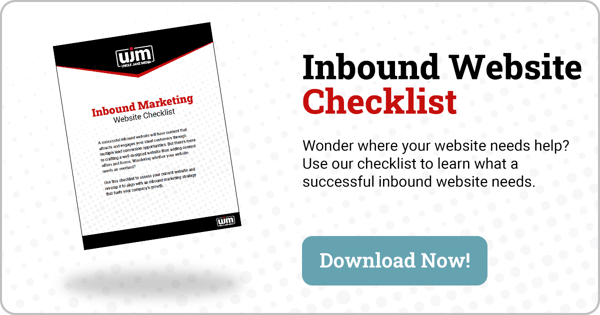
Is Your Website Secure?

Is Your Website Secure?
Whether you're running a small business site or a large e-commerce platform, ensuring your website is secure is crucial for protecting your users, data, and reputation. Modern web browsers, especially Google Chrome, are increasingly vigilant about safeguarding users from insecure websites. If your website isn’t secure, browsers may block users from accessing it and display warnings about potential security risks. This can deter visitors, damage your reputation, and hurt your bottom line.
Are you tired of Google Chrome blocking users from accessing your website due to security concerns? It’s time to upgrade your website’s security. But what does it mean for a website to be secure? Why is it so important? And how can you ensure your website meets today’s security standards? Let’s dive into the world of web security to answer these questions and more.
What Does It Mean for a Website to Be Secure?
At its core, a secure website is one that protects user data and ensures that information transmitted between the user’s browser and the website remains private. The primary technology that ensures web security is HTTPS.
HTTP vs. HTTPS
- HTTP (HyperText Transfer Protocol): This is the basic protocol used to transfer data over the web. However, data sent via HTTP is not encrypted, which means it's like sending a postcard through the mail; anyone who intercepts it can read the message.
- HTTPS (HyperText Transfer Protocol Secure): HTTPS is the secure version of HTTP. It encrypts data sent between the browser and the website, akin to putting that postcard in a locked box. The "S" stands for "Secure," indicating that the connection is encrypted and data is protected from hackers.
Websites using HTTPS will display a padlock icon in the browser's address bar, signaling to users that their connection is secure. You will also be able to see “HTTPS” in the URL of a secure domain:
- Secure URL:
- https://www.example.com
- The URL starts with "https://" indicating that the site uses HTTPS for secure communication.
- Insecure URL:
- http://www.example.com
- The URL starts with "http://" indicating that the site does not use HTTPS and is not secure.
Why Is Website Security Important?
There a a few key reasons why you should make sure your website domain is secure:
1. Protecting User Data:
- Sensitive Information: Websites often handle sensitive information such as passwords, credit card details, and personal data. Without proper security, this information can be intercepted and misused by malicious actors.
- User Trust: Users are more likely to trust and interact with websites that ensure their data is secure. A secure website fosters trust and encourages users to engage with your content or services.
2. Boosting Search Engine Rankings:
- SEO Benefits: Google and other search engines prioritize secure websites. HTTPS is a ranking factor, meaning that secure websites are more likely to rank higher in search results compared to their non-secure counterparts.
- Visibility: A secure website can enhance visibility and attract more visitors, leading to better business outcomes.
3. Compliance with Regulations:
- Legal Requirements: Many regions have regulations requiring websites to implement certain security measures to protect user data. Non-compliance can result in legal penalties and loss of user trust.
- Data Protection Laws: Regulations such as the GDPR (General Data Protection Regulation) mandate that websites handle user data securely.
4. Preventing Attacks:
- Hackers and Malware: Unsecured websites are more vulnerable to attacks from hackers and malware. These attacks can lead to data breaches, financial loss, and damage to your website’s reputation.
- Protecting Your Business: Security breaches can disrupt your business operations, resulting in downtime and lost revenue.
How to Ensure Your Website Is Secure
To ensure your website is secure, follow these actionable steps:
1. Check To See If You Have An HTTPS enabled website:
- Check Your URL: Ensure your website’s URL starts with "https://". If it starts with "http://", your site is not secure.
- Look for the Padlock Icon: A padlock icon next to the URL in the address bar indicates a secure connection.
- Browser Warnings: Be mindful of any “Not Secure” warnings from browsers when visiting your site, especially on pages that collect sensitive information.
2. Use SSL/TLS Certificates to Turn On HTTPS:
- Get an SSL/TLS Certificate: Obtain an SSL/TLS certificate from a trusted Certificate Authority (CA) to enable HTTPS on your website.
- Renew Regularly: Ensure that your SSL/TLS certificate is renewed before it expires to maintain continuous security.
3. Regularly Update Your Website:
- Software and Plugins: Keep your website’s software, plugins, and themes up to date. Updates often include security patches that protect against vulnerabilities.
- Security Plugins: Consider using security plugins that provide additional layers of protection.
4. Monitor and Test Your Security:
- Google’s Safe Browsing Site Status Checker: Use tools like Google’s Safe Browsing Site Status Checker to monitor your site’s security status.
- Security and SEO Audits: Conduct regular security and technical SEO audits to identify and fix potential vulnerabilities. Use helpful SEO tools to audit your website.
Implementing these tips can create a safe online environment for your visitors. Don't wait until it's too late—secure your website today and enjoy the peace of mind that comes with knowing your data is protected.
Secure Your Website with Uncle Jake Media
Ensuring your website is secure is not just about protecting data – it’s about building trust with your users, improving your search engine rankings, complying with regulations, and safeguarding your business from potential threats. At Uncle Jake Media, we specialize in creating secure, user-friendly, and high-performing websites tailored to meet your unique needs
Partner with our team to help you make your website not only look great but also perform at its best and stay secure. Don’t wait until it’s too late – secure your website today and enjoy the peace of mind that comes with knowing your data and your users are protected.
Ready to elevate your website? Contact us today to get started!