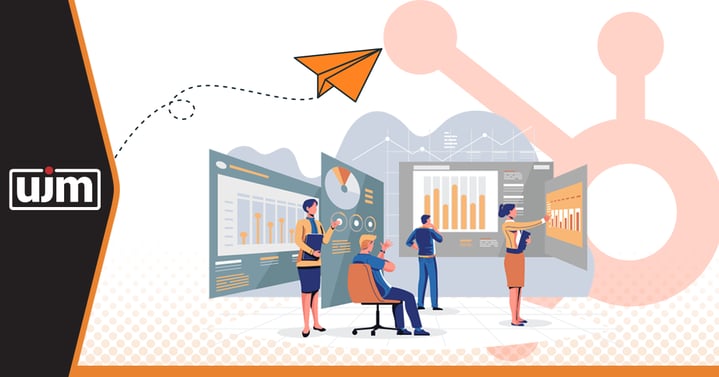Making the Transition: What You Need to Do
Switching to HubSpot can seem like a big undertaking for your business, but it's essential to approach it strategically. Here are some key steps to consider:
1. Review Your Current CRM
Begin by conducting a thorough assessment of your current CRM. Identify the key processes and important information you don’t want to lose when you make the switch. Also, consider what information you don’t need anymore or even what you need that you don’t have yet. This step is a bit like assessing your home before packing everything up and moving to a new house.
2. Plan Your Data Migration
Migrating data from your existing CRM to HubSpot requires careful planning. Decide which data you want to transfer and develop a migration strategy. This is a crucial step to ensure that no valuable information is lost during the transition.
Make sure you take time to understand how data is exported from your existing system and how to map that data correctly with objects in HubSpot. Depending on the current tools you use, HubSpot most likely has a free integration in the HubSpot app marketplace to make syncing your data to HubSpot even easier.
3. Train Your Team
HubSpot might be user-friendly, but it's still a new tool for your team. Provide adequate training to ensure everyone knows how to use it effectively. Consider leveraging HubSpot's training resources (HubSpot’s Online Academy) and, if needed, seek professional assistance from a HubSpot Partner Agency.
4. Customize for Your Needs
HubSpot is highly customizable. Tailor it to your business needs by setting up pipelines, custom fields or properties, and automation rules that align with your existing processes.
5. Seek Expert Assistance
While HubSpot's interface is user-friendly, transitioning from one CRM to another can still be complex. Consider partnering with a HubSpot expert like Uncle Jake Media - our expertise can streamline the migration process and ensure you're making the most of HubSpot's features.
6. Ongoing Support and Strategy
Once you've migrated to HubSpot, it's essential to have a strategy in place. Uncle Jake Media not only assists with the migration but also provides ongoing CRM support and digital marketing strategy. This ensures you continue to harness HubSpot's full potential.
The HubSpot Migration Roadmap
Creating a migration plan is crucial and it's something we take seriously at Uncle Jake Media. Here's a simple roadmap to help you navigate your HubSpot migration journey effectively:
- Plan Your HubSpot Migration: Before you dive into the technical details of migration, take a step back and plan your migration comprehensively.
- Loop in the right people: Involve all stakeholders in the migration process. Your CRM isn't used by just one person, so ensure that everyone impacted by the transition is part of the planning process.
- Determine the method of migration: Decide on the migration method that best suits your needs. HubSpot offers various options, including CSV imports and app integrations to sync your data.
- Decide what data to move: Carefully evaluate what data you want to transfer to HubSpot. It's an excellent opportunity to clean up your data by leaving behind any information that's no longer relevant.
- Prep your data: Clean and organize your data in your old CRM before migrating it to HubSpot. This step is essential to ensure that you're moving high-quality data.
- Prep your new HubSpot database: Set up your HubSpot database correctly by adding custom fields and objects. Also, consider turning off integrations that might interfere with the migration.
- Determine an end-of-life date for your current CRM: Establish a date when you'll stop entering data into your old CRM. This ensures that you're migrating the most up-to-date information.
- Make a backup of all data: Before the migration, create a backup of your entire database as a security measure.
On the Day of Your HubSpot Migration: A Survival Toolkit
Migration day can be nerve-wracking, but with the right preparation, you can minimize stress.
Here's your CRM migration survival toolkit:
- Be available: Even if you've delegated the migration, stay available to address questions or concerns in real time. Check the data in your HubSpot CRM periodically to ensure it looks correct.
- Avoid last-minute changes: Refrain from making any last-minute changes to your migration plan. Changes can disrupt the process and lead to unexpected issues.
- Turn off your old CRM: Ensure that no further data entry occurs in your old CRM. Remind your team to stop using it, and create a backup of your database for security.
- Have a plan for issues: Plan how to handle any unexpected issues that arise during migration. Decide whether to resolve errors in real-time or after migration and how to deal with inaccuracies to duplicate data.
Remember, thorough planning and professional assistance can make your migration to HubSpot a seamless and efficient process.
Ready to Transform Your Business with HubSpot?
Making the switch from your current CRM to HubSpot is a significant step towards unlocking your business's full potential. The benefits in terms of efficiency, customer insights, streamlined sales, and improved marketing are undeniable.
If you're ready to embark on this transformation journey, Uncle Jake Media, as a HubSpot Partner Agency, is here to guide you every step of the way. Our expertise in CRM management, digital marketing strategy, and ongoing support can help you make the most of HubSpot's capabilities.
Don't let your current CRM hold you back. Take the leap, and watch your business soar with HubSpot. Schedule a 15-minute zoom call today to get started on your CRM transformation journey.