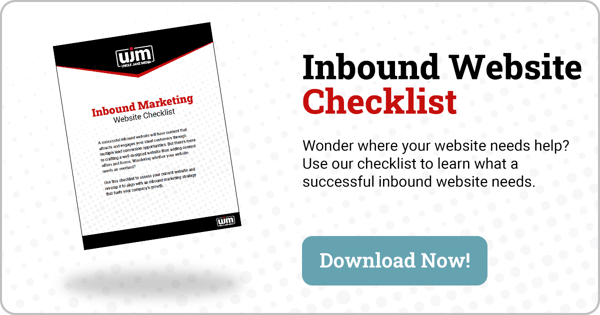
The Difference between Print and Online Images

Images on your website are not only visually eye-catching but also essential for establishing your website’s brand and even Google search rank. Quality photos are a must when building a successful website, and the good news is that they can constantly be tweaked or changed as your business grows.
However, when it comes to graphic design or images that are going to be used both online and in print, there are a few important differences that designers and business owners need to understand to produce the best quality work in both places and make the biggest impact.
Image Resolution and Size
Digital photos are usually measured in pixels – the square building blocks that make up the digital image. When sizing your website, we aim for images with specific pixel dimensions to look best on your screen. For example, if your website averages 1920 pixels wide on a desktop, your header image should be at least 1920px wide and 1080 px tall for the resolution to look right.
When working with images meant for print, the resolution is measured in dots per inch (DPI), referring to how the ink will be printed on the material's surface. While DPI isn't a concern for web images, discussing it with a professional printer is crucial when deciding the resolution needed for the image you want to print—the minimum is typically 72 dpi for web vs. 300 dpi for print.
Consider Your Image Format for Online Images
To optimize website loading speeds, consider using the WebP image format. WebP is a modern image format developed by Google that offers superior compression for images compared to traditional formats like JPEG and PNG. It employs advanced compression techniques to reduce file sizes without compromising image quality, resulting in faster load times and improved user experience on your website.
One of the key advantages of WebP is its ability to deliver high-quality images at smaller file sizes, making it ideal for websites where speed and performance are paramount. By using WebP, web developers can significantly reduce the bandwidth required to load images, resulting in faster page load times and reduced data usage for your website visitors.
WebP also supports features like transparency and animation, making it a versatile choice for a wide range of use cases. It is particularly well-suited for:
- Websites with High-Quality Imagery: WebP allows websites to display high-quality images with minimal impact on loading times, making it ideal for photography portfolios, e-commerce sites, and image-heavy blogs.
- Mobile Optimization: With the growing number of mobile users, optimizing images for mobile devices is crucial. WebP's efficient compression makes it an excellent choice for mobile optimization, enabling faster load times and smoother browsing experiences on smartphones and tablets.
- SEO and User Experience: Page speed is a critical factor in both your website’s search engine optimization and user experience. By using WebP to optimize images, websites can improve their loading speeds, which can lead to higher search engine rankings and increased user engagement.
Overall, WebP is a powerful image format that offers significant advantages in terms of compression, quality, and versatility. By incorporating WebP into your website's image optimization strategy, you can enhance performance, and improve user experience.
Device Size
Online images need to adapt to the device that the viewer is using. The term PPI stands for "pixels per inch" and refers to the density of pixels within an image. PPI determines the quality and clarity of an image when displayed on a screen or printed.
The standard size for quality online images is typically 72 PPI (or 72 dpi), which has been the norm for many years. However, with the release of higher resolution screens such as Retina displays, this standard is changing.
Web designers must ensure that images are not only optimized for resolution but also for responsiveness across various devices. This means that images must be big enough to look good on larger computer monitors and laptops while also being scalable to smaller devices such as tablets and smartphones. This practice, known as mobile responsiveness, ensures that the user experience remains consistent regardless of the device being used to access the website. By optimizing images for different screen sizes and resolutions, web designers can provide a seamless browsing experience for all users, enhancing engagement and satisfaction.
Translating Color For Print and Digital Images
Your brand logo and colors are examples of images that will likely be used both digitally and in print. When you are using the same images across different mediums you need to make sure the colors will still match. There are three different color languages to consider to ensure colors appear correctly in all formats:
- RGB (Red, Green, Blue): Used for online images, represented by three sets of numbers, each ranging from 0-255, representing the amount of red, green, and blue light.
- Hex Code: Another color language for online use, a six-digit number referring to the red, green, and blue light.
- CMYK (Cyan, Magenta, Yellow, Black): Used for print, referring to how much of each ink color is needed to create a color.
|
Color References
|
Red, Green and Blue Light |
Red, Green and Blue Light |
Cyan, Magenta, Yellow, and Black |
|
RGB |
Hex Code |
CMYK |
|
|
Online/Print |
Online |
Online |
|
|
Format |
R102, G153, B255 |
#6699ff |
(60C,40M,0Y,0K) |
Print designers typically work with CMYK, while web designers use RGB. It's common for print designers to design their work online with RGB and then convert to CMYK.
When you do find yourself in the position to convert RGB to CMYK There are several websites that will do a decent job of converting them for you. Here are a few:
- https://colorffy.com/color-converter/rgb-to-cmyk
- https://convertacolor.com/
- https://colordesigner.io/convert/rgbtocmyk
Do note that if you try to do a 1 to 1 conversion from RGB to CMYK, your colors may have a dullness to them. Most of the colors will look muddy, which is always something that needs to be paid attention to when going from RGB to CMYK.
Optimizing Digital Images for Better User Experience, SEO, and ADA Compliance
Optimizing digital images is crucial for improving user experience, enhancing search engine optimization, and ensuring website ADA compliance. Here are some tips:
- Image Compression: Compress images to reduce file size without sacrificing quality, improving website loading speeds.
- Alt Text: Add descriptive alt text to images to improve accessibility and provide context to visually impaired users.
- File Naming: Use descriptive file names that include relevant keywords to improve SEO and make images more searchable.
- Image Sitemap: Create an image sitemap to help search engines discover and index your images, improving overall SEO.
Creating a website that works for your business is essential for establishing your digital brand and generating leads. Ensure your website is optimized for search ranking, user experience, and ADA compliance to maximize its effectiveness. Utilize our Inbound Marketing Website Checklist to ensure your website is doing the work it should be for your business. Download the checklist today to start maximizing your online presence!
Elevate Your Brand with Uncle Jake Media
From optimizing digital images for better user experience to refreshing your print materials for maximum impact, our team of experts is here to guide you every step of the way. By partnering with Uncle Jake Media, you can ensure that your business portrays the image you want and reaches your target audience effectively.
Ready to take your branding or your website to the next level? Schedule a complimentary 15-minute consultation with Brady, to explore how Uncle Jake Media can help transform your brand's presence and drive results for your business. Let's work together to make sure your business shows up in the world just the way you want it to.